 Redmine es una herramienta para la gestión de proyectos que incluye un sistema de seguimiento de incidentes con seguimiento de errores. Otras herramientas que incluye son calendario de actividades, diagramas de Gantt para la representación visual de la línea del tiempo de los proyectos, wiki, foro, visor del repositorio de control de versiones, RSS, control de flujo de trabajo basado en roles, integración con correo electrónico, entre otras opciones.
Redmine es una herramienta para la gestión de proyectos que incluye un sistema de seguimiento de incidentes con seguimiento de errores. Otras herramientas que incluye son calendario de actividades, diagramas de Gantt para la representación visual de la línea del tiempo de los proyectos, wiki, foro, visor del repositorio de control de versiones, RSS, control de flujo de trabajo basado en roles, integración con correo electrónico, entre otras opciones.
Descargar paquete de redmine
Vamos a descargar la ultima version de redmine que podremos encontrar en la pagina web
root@redmine:/home/usuario# wget http://www.redmine.org/releases/redmine-3.3.2.zip --2017-02-20 13:15:50-- http://www.redmine.org/releases/redmine-3.3.2.zip Resolviendo www.redmine.org (www.redmine.org)... 46.4.36.71 Conectando con www.redmine.org (www.redmine.org)[46.4.36.71]:80... conectado. Petición HTTP enviada, esperando respuesta... 200 OK Longitud: 3882353 (3,7M) [application/zip] Grabando a: “redmine-3.3.2.zip” redmine-3.3.2.zip 100%[=====================>] 3,70M 1,07MB/s en 3,5s 2017-02-20 13:15:54 (1,07 MB/s) - “redmine-3.3.2.zip” guardado [3882353/3882353]
Descomprimimos el .zip descargado
Vamos a descomprimir el fichero .zip y lo vamos a mover a la carpeta /var/www/html
root@redmine:/home/usuario/# mv redmine-3.3.2.zip /var/www/html/ root@redmine:/var/www/html/# rm -rf index.html root@redmine:/var/www/html/# ls -l total 3796 -rw-r--r-- 1 root root 3882353 ene 7 09:44 redmine-3.3.2.zip
Y lo descomprimimos unzip redmine-3.3.2.zip
Instalamos ruby y rails
Redmine esta basado en Ruby por tanto tendremos que instalar ruby apt install rails ruby apache2 libapache2-mod-passenger
Instalamos dependencias necesarias
Las siguientes dependencias son necesarias para su correcto funcionamiento apt install imagemagick libmagickwand-dev
Instalación y configuración BD en MySQL
Primero instalamos MysqlServer y sus dependencias apt install mysql-server libmysqlclient-dev, accedemos como root a la base de datos y creamos la base de datos, un usuario y le asignamos privilegios:
root@redmine:/var/www/html/# mysql -u root -p Enter password: Welcome to the MySQL monitor. Commands end with ; or \g. Your MySQL connection id is 43 Server version: 5.5.54-0+deb8u1 (Debian) Copyright (c) 2000, 2016, Oracle and/or its affiliates. All rights reserved. Oracle is a registered trademark of Oracle Corporation and/or its affiliates. Other names may be trademarks of their respective owners. Type 'help;' or '\h' for help. Type '\c' to clear the current input statement. mysql> CREATE DATABASE redmine CHARACTER SET utf8; Query OK, 1 row affected (0.00 sec) mysql> CREATE USER 'redmine'@'localhost' IDENTIFIED BY 'redmine'; Query OK, 0 rows affected (0.00 sec) mysql> GRANT ALL PRIVILEGES ON redmine.* TO 'redmine'@'localhost'; Query OK, 0 rows affected (0.00 sec) mysql> FLUSH PRIVILEGES; Query OK, 0 rows affected (0.00 sec) mysql> EXIT; Bye
Configuramos el fichero database.yml
Vamos a editar el fichero database.yml, para que quede asi:
production: adapter: mysql2 database: redmine host: localhost username: redmine password: "redmine" encoding: utf8
Creamos un bundle
Ahora nos crearemos un bundle donde instalaremos todas las dependencias de gemas que necesita redmine.
root@redmine:/var/www/html/redmine-3.3.2# bundle install --without development test Don't run Bundler as root. Bundler can ask for sudo if it is needed, and installing your bundle as root will break this application for all non-root users on this machine. Fetching gem metadata from https://rubygems.org/........... Fetching additional metadata from https://rubygems.org/.. Resolving dependencies... Installing rake 12.0.0 Installing i18n 0.8.0 Installing json 1.8.6 Installing minitest 5.10.1 Installing thread_safe 0.3.5 Installing tzinfo 1.2.2 Installing activesupport 4.2.7.1 Installing builder 3.2.3 Using erubis 2.7.0 Installing mini_portile2 2.1.0 Installing nokogiri 1.7.0.1 Installing rails-deprecated_sanitizer 1.0.3 Installing rails-dom-testing 1.0.8 Installing loofah 2.0.3 Installing rails-html-sanitizer 1.0.3 Installing actionview 4.2.7.1 Installing rack 1.6.5 Installing rack-test 0.6.3 Installing actionpack 4.2.7.1 Installing globalid 0.3.7 Installing activejob 4.2.7.1 Installing mime-types-data 3.2016.0521 Installing mime-types 3.1 Installing mail 2.6.4 Installing actionmailer 4.2.7.1 Installing actionpack-action_caching 1.2.0 Installing actionpack-xml_parser 1.0.2 Installing activemodel 4.2.7.1 Installing arel 6.0.4 Installing activerecord 4.2.7.1 Installing public_suffix 2.0.5 Installing addressable 2.5.0 Using bundler 1.7.4 Installing coderay 1.1.1 Installing concurrent-ruby 1.0.4 Installing css_parser 1.4.8 Installing htmlentities 4.3.1 Installing thor 0.19.4 Installing railties 4.2.7.1 Installing jquery-rails 3.1.4 Installing mimemagic 0.3.2 Installing mysql2 0.3.21 Installing net-ldap 0.12.1 Installing protected_attributes 1.1.3 Installing ruby-openid 2.3.0 Installing rack-openid 1.4.2 Installing sprockets 3.7.1 Installing sprockets-rails 3.2.0 Installing rails 4.2.7.1 Installing rbpdf-font 1.19.0 Installing rbpdf 1.19.0 Installing redcarpet 3.3.4 Installing request_store 1.0.5 Installing rmagick 2.16.0 Installing roadie 3.2.1 Installing roadie-rails 1.1.1 Your bundle is complete! Gems in the groups development and test were not installed. Use `bundle show [gemname]` to see where a bundled gem is installed.
Generamos un identificador de inicio
root@redmine:/var/www/html/redmine-3.3.2# bundle exec rake generate_secret_token
Migramos la BD
root@redmine:/var/www/html/redmine-3.3.2# RAILS_ENV=production bundle exec rake db:migrate
Realizamos configuración inicial
root@redmine:/var/www/html/redmine-3.3.2# RAILS_ENV=production bundle exec rake redmine:load_default_data Select language: ar, az, bg, bs, ca, cs, da, de, el, en, en-GB, es, es-PA, et, eu, fa, fi, fr, gl, he, hr, hu, id, it, ja, ko, lt, lv, mk, mn, nl, no, pl, pt, pt-BR, ro, ru, sk, sl, sq, sr, sr-YU, sv, th, tr, uk, vi, zh, zh-TW [en] es ==================================== Default configuration data loaded.
Habilitamos modulos de apache necesarios
Configuramos los modulos de apache passenger y rewrite para redmine:
root@redmine:/var/www/html/redmine-3.3.2# a2enmod rewrite Enabling module rewrite. To activate the new configuration, you need to run: service apache2 restart root@redmine:/var/www/html/redmine-3.3.2# a2enmod passenger Module passenger already enabled root@redmine:/var/www/html/redmine-3.3.2# systemctl restart apache2
Editamos virtualhost para redmine
Editamos el fichero /etc/apache2/sities-availables/000-default:
<VirtualHost *:80>
ServerAdmin webmaster@localhost
DocumentRoot /var/www/html/redmine-3.3.2/public
ErrorLog ${APACHE_LOG_DIR}/error.log
CustomLog ${APACHE_LOG_DIR}/access.log combined
<Directory />
Options FollowSymLinks
AllowOverride None
</Directory>
<Directory /var/www/html/redmine-3.3.2/public>
Require all granted
AllowOverride All
</Directory>
</VirtualHost>
Habilitamos el sitio y reiniciamos apache:
root@redmine:/etc/apache2/sites-available# a2ensite redmine.conf Enabling site redmine. To activate the new configuration, you need to run: service apache2 reload root@redmine:/etc/apache2/sites-available# systemctl restart apache2

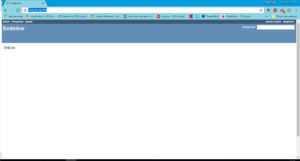
No se han encontrado comentarios